Recently I decided to host a mail server and separate email from my webserver. For most people or production use, this is usually a no brainer. Closing off more ports meaning it was more secure but this decision was mainly down to performance. If I wanted to use spam detection and scan the emails for malware my server was busy handling these services rather than its primary function which was to serve web content.
At that time I had ClamAV and SpamAssian running these are very resource hungry and soon started to eat up every resource on my webserver. The less emails, of course, the less of an issue you are going to have. Having a dedicated mail server seemed the sensible option. A dedicated mail server would make things more secure, build a better reputation than a web server that also sends emails and my server’s resources are nice and low ready to handle a large spike in traffic.
In my opinion, less is always more, less crap on my server means better performance and I don’t need to worry about a large amount of email affecting that.
So I have a small budget, I want to host multiple email accounts across multiple domains. What opensource options are available to me?
1. iRedMail
iRedMail has been around for almost 10 years, It has a huge following and functionality but without paying the premium features most of the features available are only available through the command line, This can be a disaster if you are hosting mail for a lot of people across multiple domains, I need to allow domain admins for those people to replace passwords, create and delete existing mailboxes and adjust quota per mailbox use. If these don’t matter and you simply just want to host an email server for yourself then this might be your best option because it has the smallest amount of system requirements meaning you can install it on a less powerful and cheaper instance. Although there are some important things to note:
- To use the open-source option you will need to be comfortable in using Linux, this goes beyond configuration and updates, every feature is utilised through the command line.
- Use Debian, although Centos is usually referred to as the most stable server of choice you will find that it has its quirks when running iRedMail. It seems to be amavis and ClamAV which can be erratic and eat up a lot of memory on small servers, although you will find plenty of fixes online for reducing the memory or CPU usage while running ClamAV it never seems to work as well as it does with a Debian install.
Features
- Anti-spam & Anti-Virus
- Roundcube or SoGO (SoGo recommended if you want calendar and contact sync or Roundcube for lower resource servers)
- Secure by default. The SMTPS (465) port is blocked by default because it is redundant, despite a lot of people still using it.
2. Mailcow
Mailcow is about five years old. The system requirements are a lot larger than that of iRedMail however the features are in abundance. Mailcow requires about 4GB of RAM to run efficiently, that’s twice the amount of iRedMail. An advantage is that Mailcow is completely dockerized. This means that the set up is relatively simple. You can have a server spun up in 10 minutes (a test server at least). It has a nice simple to use UI. It had everything I would need, I could create domain admins and allow them to manage their own mailboxes efficiently and easily without any real tech knowledge. Things to note about Mailcow
- It doesn’t have the same online following, I’m sure there are loads of Mailcow users and I don’t believe it is going to disappear anytime soon. However, the community is not as large as iRedMail. The documentation is quite good.
- Instead of using SpamAssian MailCow uses Rspamd. I had never heard of it before, but it is just as good at filtering as SpamAssian. While performing a lot easier on system resources.
Features
- Easy, Intuitive UI bundled with all the features you need to run a mail server
- Roundcube or Sogo (SoGo recommended if you want calendar and contact sync or Roundcube for lower resource servers)
- Anti-Spam and Anti-virus that performs a lot more efficiently than iRedMail.
For me it was a no brainer, MailCow was the best choice for me. Everyone’s use case is different hopefully this will help you decide what best suits you.
I will edit this post in the future when i try out Modoboa
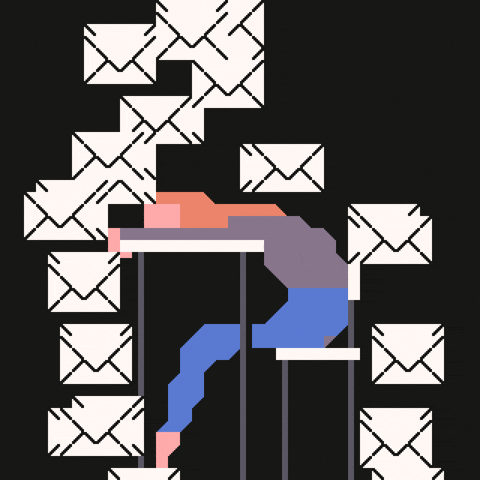

Mailcow is wonderful. Been using it for a few years now. Love it.