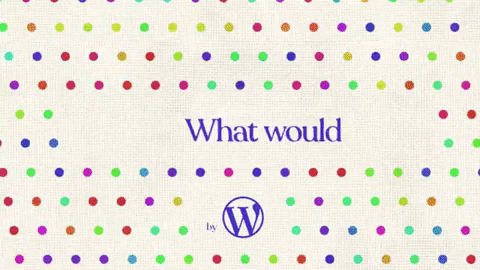This post will explain how to get the best performance from your WordPress site.
1. Choosing a good theme
The first thing you do after your WordPress installation is to pick a theme. You can follow every other step on here; if you have a buggy badly maintained theme, then your website will run slow as hell.
Things to consider
- Bundled themes that come with plugins that intend to do a 1000 things are not a good option. You want a nice clean page loading the bare minimum required
- Keep Javascript to a minimum. This goes for building or using a theme. I have came across numerous themes that use javascript instead of CSS. This is bad practise and should be avoided
- Ensure the theme is well maintained. Regular updates are key to telling if this is the case.
2. Pick a good host
Pick a good hosting provider if you are running a personal blog or small business website using WordPress then I would highly recommend using LiteSpeed as your server of choice. Ensure there is a good connection to your host and that they have a little downtime.
Pick a host that support’s HTTP/3. Read more about the benefits of HTTP/3.
3. Image Optimisation
Most websites are using jpeg or png as their file format for their image assets converting these images to webp and resizing accordingly can make a huge difference in page loading time.
4. Caching
I would recommend using OpenLiteSpeed or LiteSpeed webserver hence my earlier suggestion. For one simple reason, the LSCache plugin. This plugin does a lot more than caching. It will optimize your images in the correct format and minify your files.
Object caching will reduce the number of database lookups, improving performance for your WordPress site. The options for this are available in the LSCache. If you are using LiteSpeed as the web server, they will most likely be configured all you have to do is click enable.
Caching can allow websites to increase performance and reduce the amount of work on the webserver.
5. CDN
What is a CDN?
A CDN is a Content Delivery Network, the reason why it is good to use a CDN is that it is a network using servers in different geographical locations, this means depending on where the user is accessing the website they will be served assets from the data centre closest to them. Most CDN’s usually offer a lot more than what its basic function is.
Depending on what type of site you have will depend on the CDN you use. A good all-rounder I would suggest is Cloudflare once again this provides a lot more options than just content delivery. However, there are many different CDN’s available and researching which suits your website is important.
I recommend for personal blogs that don’t hold important information to use Quic.cloud, it is still in the experimental phase hence why I would only use it for the personal blogs but this will serve all your assets using the Quic protocol which dramatically helps loading time. I have a separate article about this protocol in more detail.
6. Necessary plugins only
Do not pack your WordPress site out with plugins that you don’t need. This can add unnecessary assets that will be downloaded at load time. But if it is not well maintained it is probably a security risk. You are adding code to your website so make sure the source is trusted, its well maintained and most importantly that it really needs to be there.
7. Web Application Firewall
Once you have a website of any kind running on the internet and view the incoming traffic you may think you are super popular over the globe. I can assure you that most connections to your website no matter how popular or how well built it is, are crawlers and dodgy bots trying to insert malicious code or scrape data through any means possible. WordPress is one of the most popular Content Management Systems meaning it will be more susceptible to attacks. Backdoors and faults can be easily found online and will be shared among other attackers.
A good host will usually have ModSecurity (With a WordPress firewall enabled) enabled but using a plugin can give you that extra layer of protection.
Using a Web Application Firewall will stop these attacks saving bandwidth and increasing web performance. There are many available for WordPress one example would be Wordfence. Research and find which one suits you.
8. DNS is more important than you think
Choosing the right DNS provider is also important. In the same way, using a good domain resolver from the client side can reduce loading times the same applies to your website.
Cloudflare is a popular choice and a great DNS resolver to use on your own devices to increase web performance.
9. Update and if you can’t then remove!
Plugins and themes need to be regularly updated this goes beyond performance and touches on the security of your site. If a plugin hasn’t needed to be updated in a while, check if it’s still being maintained and if not remove it immediately.
Keep performance on your mind and stay ahead of the changes, this overall will not just create a better user experience but it will also help you when it comes to search engine rankings. Some search engines will rank you higher down to doing two things properly, That’s performance and best practice.